Local Setting Functionality
Accessing Local Settings
-
Log in as a Clerk.
-
Ensure that a Project is selected.
-
From the dashboard, click on Local Setting in the sidebar.
-
You will be redirected to the Local Setting page.
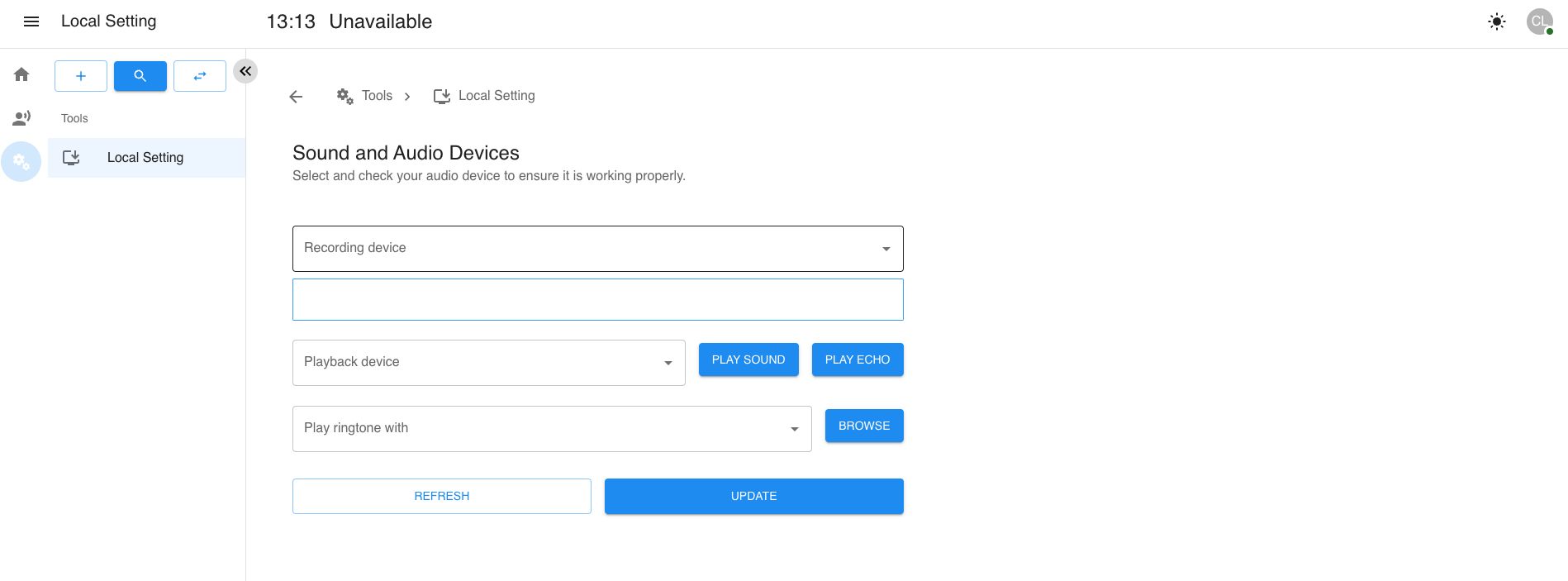
Configuring Local Settings
-
Select the Recording Device from the dropdown.
-
Select the Playback Device from the dropdown.
-
Choose whether to enable Play Ringtone.
-
Click the Play Sound button to test audio.
-
Click the Play Echo button to check for echo.
-
Click the Update Local Setting button to save changes.